Throttling in JavaScript is a technique to control the frequency at which a function is executed. It ensures that a function is called at a specific interval or after a certain amount of time has passed since the last invocation. Throttling is commonly used in scenarios where you want to limit the number of times a function can be called within a given timeframe. Throttling is particularly useful in scenarios where you want to ensure that a function is not called more frequently than a certain limit, such as in event handling or scroll events.
In this introduction to throttling in JavaScript, we will explore the concept of throttling, its benefits, and practical examples of how you can effectively apply throttling in your JavaScript code.
Mechanism of throttling in JavaScript
Throttling in JavaScript works by setting a timer to control the frequency of function execution. When a function is passed to throttled, it will only be allowed to execute once or again when the specified time interval has elapsed since the last invocation. If any additional calls to the function occur during this interval, they are ignored until the timer expires.
The key idea behind throttling is to control the rate of the function can be called. By adding delay in the calling function frequently, throttling helps in optimizing performance by ensuring the given function is called at a controlled pace.
Overall, the mechanism of throttling in JavaScript is managing the pace or timing of the function being executed, enhancing performance, and reducing unnecessary strain on system resources.
Also Read, 10 Must Know JavaScript DOM Methods
Implementing Throttling in JavaScript
There are several ways to implement throttling in JavaScript. Here is one of the most common approaches:
Using setTimeout
One way to implement throttling is by using the setTimeout function. You can set a delay in function execution by wrapping the function inside a setTimeout callback. This delays the execution of the function and ensures that it is called only once within the specified interval.
function throttle(func, delay) {
let timeoutId;
return function() {
if (!timeoutId) {
timeoutId = setTimeout(() => {
func.apply(this, arguments);
timeoutId = null;
}, delay);
}
};
}
In the above example, the throttle function takes two parameters: func (the function to be throttled) and delay (the time interval between function calls). It returns a new function that wraps the original function and implements throttling using setTimeout.
Also Read, What is Local Storage in JavaScript and How can you Use it?
Use Cases for Throttling
Throttling is a useful technique in various real-world scenarios where you want to control the frequency of function executions. Here are some examples of such scenarios:
User Input
Throttling can be applied to user input events such as key presses or mouse movements. By throttling these events, you can ensure that the associated functions are not called too frequently, preventing performance issues and unnecessary processing.
Scrolling and Resizing
When handling scroll or resize events in a web application, throttling can be used to limit the frequency of function calls. This helps optimize performance by reducing the number of calculations or updates triggered by these events.
Also Read, A Guide on How to Build a Blockchain with Javascript
Network Requests
Throttling is frequently employed in situations where it is necessary to restrict the speed of network requests. For instance, when communicating with an API that has set limits on the number of requests, throttling can guarantee that you remain within those limits allowed request limits and prevent overloading the server.
Animation and Transitions
Throttling can be beneficial when working with animations or transitions. By controlling the rate at which these effects are triggered, you can achieve smoother animations and avoid overwhelming the browser with excessive updates.
UI Updates
Throttling can be used in scenarios where you need to update the user interface based on certain conditions or user interactions. By throttling the update functions, you can prevent unnecessary UI updates and improve overall performance.
Also Read, What is callback hell and how you can avoid it
Throttling Libraries and Resources
Here is an overview of some popular JavaScript libraries for throttling:
jQuery Throttle/Debounce Plugin
This library provides functions for throttling and debouncing JavaScript functions. Throttling limits the rate at which a function can be called while debouncing ensures that a function is only called after a certain period of inactivity.
Underscore.js/Lodash
These utility libraries include a throttle function that can be used to limit the frequency of function invocations. Throttling can be customized by specifying the time interval between function calls.
RxJS
RxJS is a reactive programming library that provides powerful tools for handling asynchronous events. It includes operators like throttleTime and auditTime that allow you to control the rate at which events are processed.
Lo-Dash Throttle
Lo-Dash is a utility library similar to Underscore.js. It provides a throttle function that can be used to limit the rate at which a function is called. The library offers additional features such as leading and trailing edge execution.
React Throttle
If you’re working with React, the React Throttle library provides a higher-order component (HOC) that wraps your components and throttles their rendering.
Also Read, Which JavaScript Framework Is Most Easy to Learn?
Final Words
Understanding throttling can help you improve the efficiency and responsiveness of your applications by managing the frequency of function invocations.
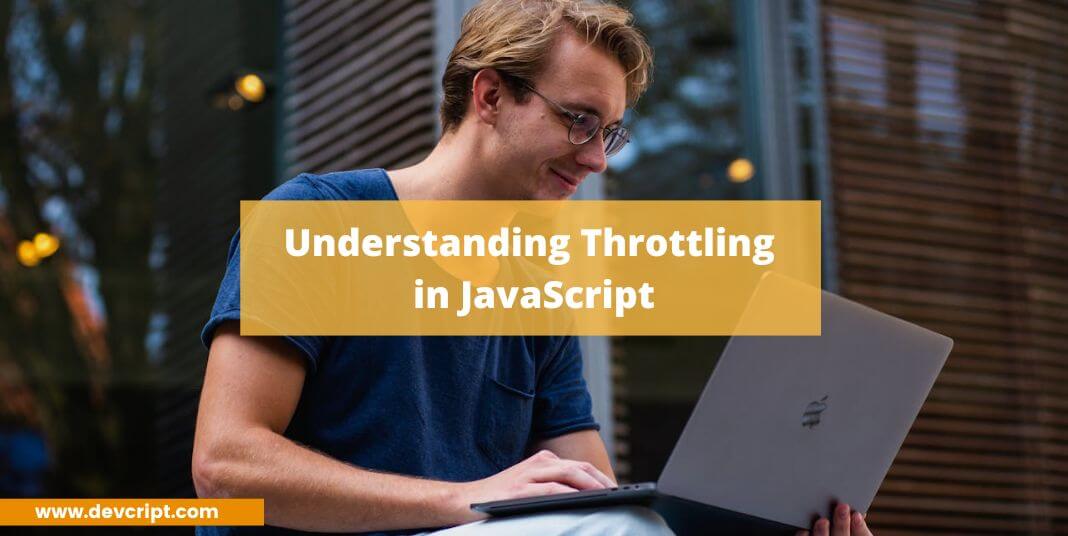
Leave a Reply