It’s October already and we can all agree that this pandemic is here to stay. In this new normal it’s time to get ‘Back to School’. So, Are you an aspiring programmer and want to buy the best laptop out there so that you can do coding without any issues and get your dream job? or Are you a developer or designer who just wants to upgrade or buy the best laptop for programming to do your work smoothly?
Don’t worry. We’ll help you out with that. We had compiled a list of the top 5 laptops that you can buy in 2020 if you an aspiring programmer so that you can get all your work done with ease. Here are the Top 5 Best Laptop for programming.
Asus Vivobook 14
With premium build quality, stunning looks, and an aggressive price, Asus Vivobook 14 is a must checkout for the programmers out there. Asus is not a new name in the laptop industry. It has a reputation for delivering high-quality products to its customers. Asus Vivobook 14 is no exception. It comes with a 14-inch FHD Display, Backlit Keyboard, and a Fingerprint Scanner. It also comes with a dedicated graphics card for gaming. With such specifications, it makes Asus Vivobook 14 one of the best laptop for programming.
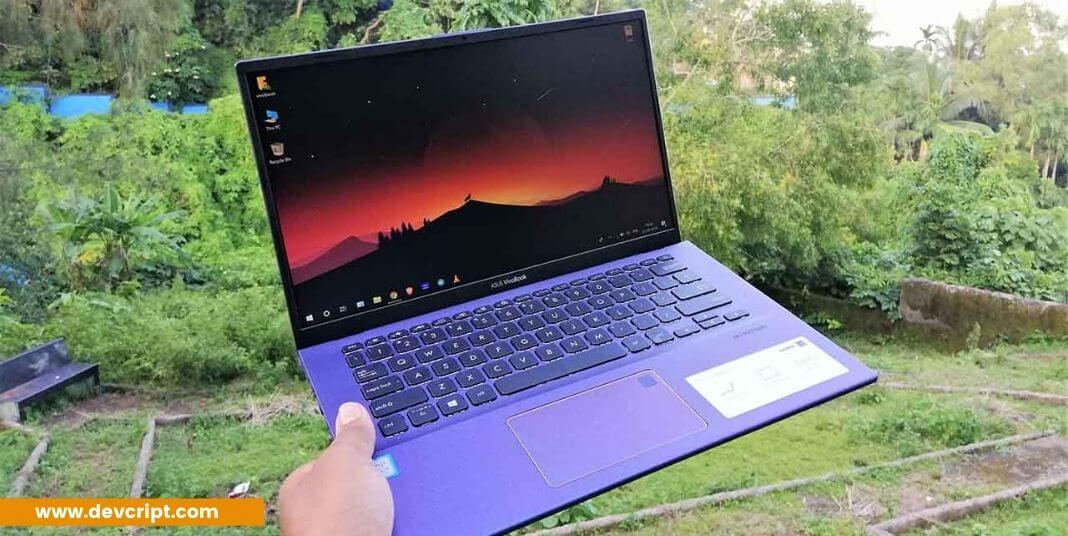
SPECIFICATIONS
- Core i5 10th Gen Processor (Also comes with Ryzen 5 &7)
- 8GB DDR4 RAM
- 512 GB SSD + 1TB HDD
- 14 inch FHD LED Backlit Anti-Glare NanoEdge Display
- 1.5 Kg
- 2GB NVIDIA Geforce MX230
- Windows 10 Home Pre-Installed
PROS
- Thin and Lightweight
- Backlit Keyboard
- Small Bezels
CONS
- Speakers are decent
- Battery Backup is 3-4 hours
Mi Notebook 14 Horizon Edition
This is one of our favorite picks. Let’s face the truth. Not everyone can afford a MacBook. Mi Notebook 14 Horizon gives you a MacBook with premium quality (better in some cases) at a much lesser price. It contains a dedicated graphics card for gaming. There also exists a cheaper variant of this laptop which comes without a graphics card- Mi Notebook 14. Bundled with spectacular features it has also made to our list for the best laptop for programming.

SPECIFICATIONS
- Core i5 10th Gen Processor
- 8GB DDR4 RAM
- 512 GB SSD
- 14-inch FHD Backlit Anti-Glare Display
- 1.35 Kg
- 2GB NVIDIA Geforce MX350
- Windows 10 Home Pre-Installed
PROS
- Thin and Lightweight
- Good Battery Life (Up to 10 hours)
- Full HD display
CONS
- No webcam (External webcam is provided)
- No Backlit Keyboard
Also read, Govt Warns Telcos Of Legal Action If Banned Chinese Apps Aren’t Blocked: Report
MSI GF63
If an Ultrabook had a baby with a Gaming machine, then MSI GF63 would be one of its siblings. If you look at this laptop you would be in awe of how beautiful it looks and how it has the potential to become one of the laptops for coding. It also packs in beast-like specifications making it the perfect Beauty and the Beast combo. It has an NVIDIA Geforce GTX 1650 Ti Max-Q graphics card for playing high-end games. It weighs only 1.86 Kgs but provides desktop-level performance. This is the best laptop for programming that you can buy.

SPECIFICATIONS
- Core i5 9th Gen Processor
- 8GB DDR4 RAM
- 512 GB SSD
- 14-inch FHD Backlit IPS Display (60 Hz Refresh Rate)
- 1.86 Kg
- 4GB NVIDIA Geforce GTX 1650 Ti Max-Q
- Windows 10 Home Pre-Installed
PROS
- Desktop level gaming performance
- IPS display with 60Hz Refresh Rate
- Backlit Keyboard
CONS
- Previous Gen Processor
MSI Alpha 15 Ryzen
It’s a BEAST. This is what we would call this laptop if we were to describe it in a single word. With Ryzen 7 running at its heart, this machine can be an engineer’s dream come true. Everyone knows Engineers love to play games. This laptop can easily handle almost any game thrown at it including many AAA titles. It can also handle the ‘generally demanding’ Engineering related software with ease. Development work would be fun on this one as it has got great ventilation to cool itself down. Finally, something that could handle Android Studio without any complaints :p and becomes that would easily become in the good book of the programmer as the best laptop for programming.

SPECIFICATIONS
- Ryzen 7 Quad Core 3750H
- 16GB DDR4 RAM
- 256 GB SSD+ 1TB HDD
- 15.6 inch FHD LED Backlit IPS Anti-Glare Thin Bezel Display (144 Hz Refresh Rate)
- 2.33 Kg
- 4GB AMD Radeon RX 5500M Graphics
- Windows 10 Home Pre-Installed
PROS
- Good gaming performance
- IPS display with 144Hz Refresh Rate
- Backlit Keyboard
CONS
- 2.33 Kg weight
HP Envy 13
HP Envy 13 is a laptop best suited for people who love programming and aspire to be designers or developers. Design is a fundamental requirement of any organization which works to develop a product. HP Envy 13 comes with a 13.3-inch FHD WLED IPS Panel with Multi-Touch enabled which helps the users to draw and design on this laptop with ease. It has got a 360-degree hinge which makes it a 2 in 1 convertible laptop. Powered by Ryzen 5 3500U, this is one of the best laptops you can get if you are a digital content creator or an animator. Though this laptop costs 75k at the time of writing this blog, the value for money it brings by integrating the premium ultrabook hardware to the convertible genre along with the stylus provided is a real deal-breaker for many. Not to forget that it’s super light weighing only 1.3 Kg making it feasible for carrying around.

SPECIFICATIONS
- Ryzen 5 Quad Core 3500U
- 8GB DDR4 RAM
- 512 GB SSD
- FHD WLED Backlit IPS Display with Multi-Touch Enabled
- Edge-to-edge protection with Corning Gorilla Glass
- 1.3 Kg
- 360-degree rotation
- Windows 10 Home Pre-Installed
PROS
- Great for Designers
- Super Lightweight
- Stylus included with the laptop
- Best display you can get for this price
CONS
- Price greater than 70k
Also read, Every Japanese Game Release in January 2020
MY PICK
Are you still confused about what to choose? Maybe you should read about what would be my best pick. I am an aspiring web developer, a content writer, and a content creator. I also love to design sometimes. Even though I am an engineering student I don’t play games much. If I were to choose from the above laptops I would have chosen MSI GF63.
MSI GF63 serves the purpose of both an ultrabook as well as a gaming machine. It has a dedicated graphics card which helps while doing extensive tasks like training ML models. It also helps when you are doing video editing, photo editing, or making 3D models in Blender so for me, it is the best laptop for programming.
Programmers also love to carry their laptops with them so it should be lightweight too. I think that MSI GF63 is definitely a perfect combo of all the requirements a programmer would need and is surely a highly recommended product.
FAQ
Is a dedicated graphics card necessary for coding?
No. A dedicated graphics card is not necessary. To be honest it depends on what field you want to pursue. If you want to do web or android development, a dedicated graphics card is not a must but is always preferred. If you are working in the fields of AI or ML, it is recommended to have a powerful machine with a dedicated GPU.
I want to do iOS development. Which laptop should I buy from here?
iOS development requires iOS SDK. XCode is the IDE that contains all of it. Unfortunately, XCode runs only on Mac OS. So you need to buy a MacBook for developing iOS apps or you have to install Mac OS on a virtual machine which is not recommended.
Which is better Ryzen or Intel?
If you want to do gaming, then both are good, assuming that your laptop has a dedicated GPU. If you want to do tasks like editing etc. then Ryzen had proved its edge in this department. In the case of internal graphics Ryzen’s Vega is superior to Intel’s UHD graphics.
I want a hardcore gaming laptop. Which one to buy from above?
Without a doubt, you should go for MSI Alpha 15. Once you set up all the drivers you need, this laptop will surely not disappoint you by any means.

Leave a Reply